
Building and scaling AI infrastructure used to be hard. It involved managing servers, juggling APIs, and worrying about deployment costs. Chutes changes that.
In less than 10 minutes, you can integrate powerful AI models into your app using a fully OpenAI-compatible API.
Here’s how it works:
Step 1: Get API Access (2 minutes)
- Visit chutes.ai
- Sign up using your email or Google account
- Navigate to your dashboard
- Generate an API key and copy it
That’s your infrastructure setup — done. No servers, no configs.
Step 2: Install the OpenAI SDK (1 minute)
Chutes is OpenAI-compatible, so you can use the same SDKs you already know.
npm install openai # For Node.js
# or
pip install openai # For Python
If you’ve ever worked with OpenAI, this step will feel instantly familiar.
Step 3: Write Your Integration (5 minutes)
You can now run powerful models like DeepSeek-R1-Distill-Llama-70B directly from your code.
from openai import OpenAI
client = OpenAI(
base_url="https://llm.chutes.ai/v1",
api_key="your-chutes-api-key"
)
response = client.chat.completions.create(
model="deepseek-ai/DeepSeek-R1-Distill-Llama-70B",
messages=[{
"role": "user",
"content": "Explain quantum computing"
}]
)
print(response.choices[0].message.content)
Boom. You’ve just executed a production-grade inference call with no extra setup required.
Step 4: Optimize for Your Use Case (2 minutes)
Chutes gives you access to 60+ models, so you can choose the right one for each task.
- Simple tasks:
model="deepseek-ai/DeepSeek-R1-0528-Qwen3-8B"
💰 $0.03 / $0.11 per 1M tokens - Complex reasoning:
model="deepseek-ai/DeepSeek-R1-0528"
💰 $0.40 / $1.75 per 1M tokens
Switching models is as simple as changing a string.
For everyday users, Chutes have Chutes Chat for LLM purposes (just like Chat GPT). Learn how to use it here.
Pro Tips for Production
To get the most out of your setup, follow these best practices:
- Store your API keys in environment variables
- Add error handling and retry logic
- Set request timeouts for stability
- Log model performance and latency
- Route tasks to optimal models dynamically
- Monitor usage directly from your Chutes dashboard
Why Developers Love Chutes
With Chutes, you can deploy production AI infrastructure in minutes, not weeks.
✅ No servers to manage
✅ Auto-scaling built-in
✅ 60+ models available
✅ OpenAI-compatible API
✅ Pay-per-use pricing
Explore the full documentation here: chutes.ai/docs
TL;DR
If you’ve used OpenAI before, Chutes feels instantly familiar — but cheaper, faster, and more flexible. Whether you’re building chatbots, agents, or reasoning systems, you can go from zero to live AI in under 10 minutes.

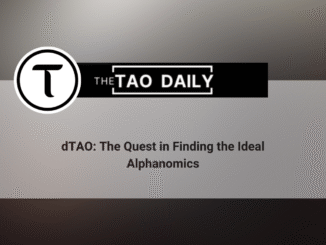


Be the first to comment